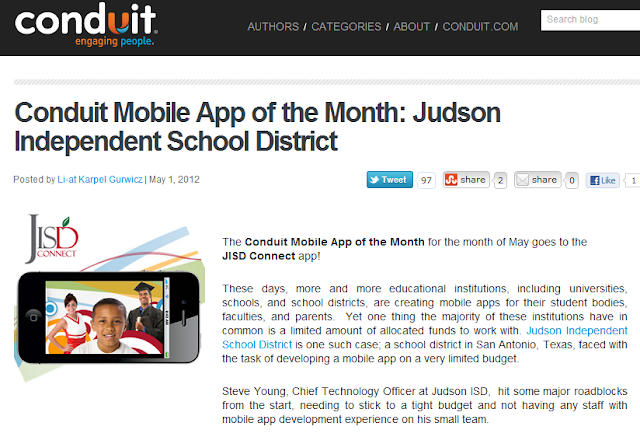Technology personnel tend to love new projects, challenges, and the fun of learning and implementing new technologies, but much like any profession, there are necessary duties that tend to get put off for a less busy day or because there is other work that is more interesting. Documenting tasks, processes, and systems tends to fall into the less interesting work category, but it is vital that it be done well, as the number and complexity of IT systems is growing.
There are few employees that can remember every step taken and every configuration option selected when setting up a new system, so documenting as the work is being done has to become a part of a culture of a technology department. The other part of this equation is that IT staff tend to be highly mobile, and school IT staff are no different. Most can work equally well in or out of education, which means that school IT departments will have periodic staff changes. But what happens when the new staff member needs to upgrade a system or fix one that has failed? If the staff member that setup the system is no longer around and there is no documentation as to what was initially done, this can lead to extended down time, funds spent on consultants, and so on.
As technology leaders, we need to look closely at our internal processes and documentation and decide if we are doing the best job at documenting what is being done by our IT personnel. If it is not being done, or not being done well, then it is time for us to start planning a new year’s resolution and make documentation a year long push for our staff. It will take this long and, truthfully, longer. Once basic documentation is done it will still need updates, changes, etc. And new systems will be added. So once started, the impetus to keep documenting must be sustained.
Find a standardized place to house the documentation for your staff. At our district, we chose a private wiki that is housed on our corporate intranet. It is quick and easy to search for and to add information, which makes our staff more likely to use it. Do not ignore this factor, since if it is a pain to use the documentation system put in place, people will most likely not use it.





.JPG)

.JPG)
.JPG)
.JPG)
.JPG)
.JPG)